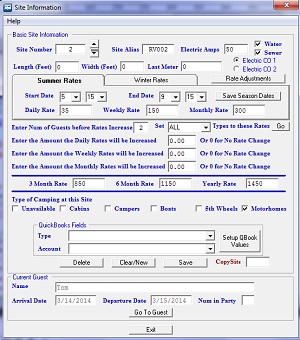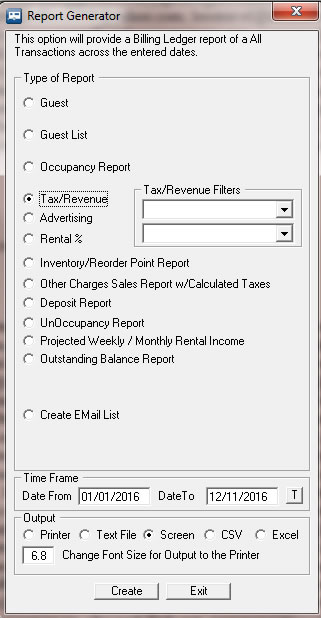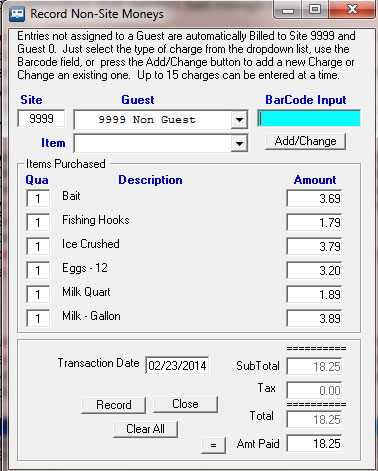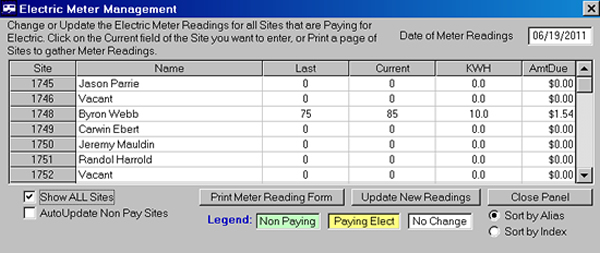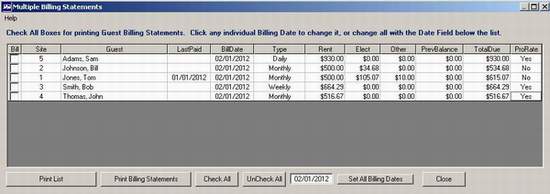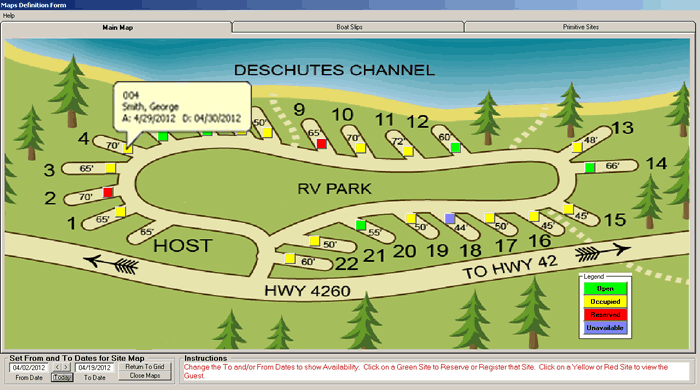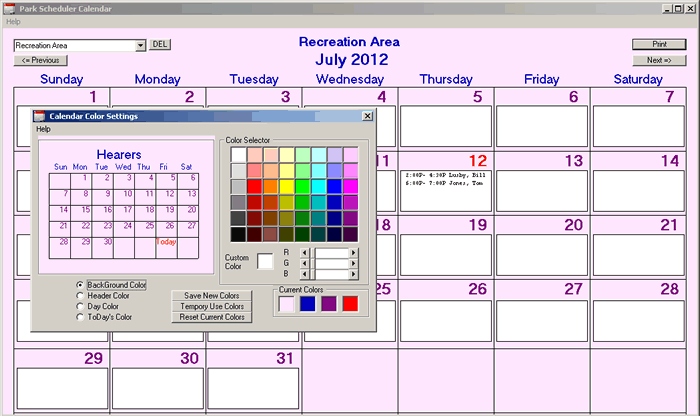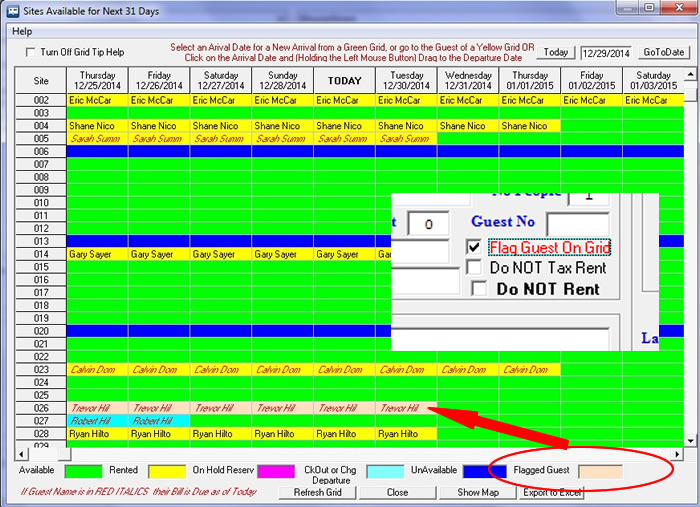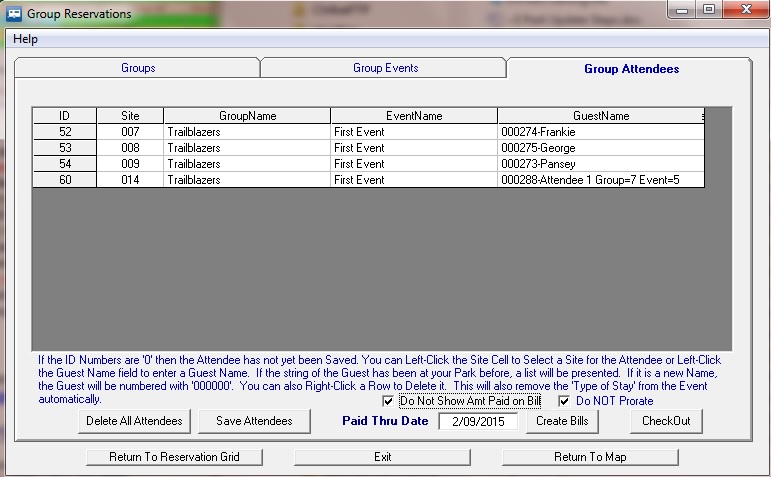|
The Full Version Download is NOT a watered down Demo Version, it is the Full Version of the Licensed Software ... it just has an Expiration Date.
Please NOTE: We do NOT provide support for Windows. Read the RV Training Help (with on-line videos), available from the Main Panel Help option (upper left). There are also Detailed Help files from almost every panel. If you encounter an RV Park problem, PLEASE contact us. If you are unfamiliar with computers and using software, please get help loaclly. The cost of the software doesn't cover Training. Thanks for your understanding.
- Will run on Windows XP; Windows 7 (load all Service Packs); Windows 8; & Windows 10
- Remote access is also possible for either after hours or during normal business hours See HERE for additional info
- Now Available ~ A Lite Version of RV Park for a Remote User needing Reports or Monitor the Park requiring NO LICENSE with the database updates Emailed to them automatically
- Handle as many units or sites as
you choose to enter
- It offers 10 types of
sites or units that you define. Examples: Motorhome; Boat Slips; Cabins, Storage; etc.
- Daily, Weekly, and Monthly, 3, 6, and 12 month rental types
- Add dollars to Daily, Weekly, and Monthly Rates when more than some number of Guests are staying in a site
- Handles
Electrical Meter charges
- Electric Rates can have up to 3 levels (i.e. from 0 to 700 KWH at one rate; 701 to 2000 another rate; and over 2000 a third rate ... you set the spans and rates) And you can have 2 Electric Companies (only one per Site)
- Interim Billing capability, for Monthly Electricity or whatever charges you need to Bill in between the term Billing cycle
- Allows you to define an
unlimited number of "other" charges
- Each Guest can
have up to 5 of those "Other" charges against any one Bill
- Each of the "Other" charges can also
have a quantity against them.
- Up to 3 Taxes can be
defined, charged and tracked against each billable item. Control which taxes are used for Rents and Other Charges. There is a 4th Tax for Electric, if needed.
- You can Tax rent by Rental Type (Daily, Weekly, Monthly, etc.) You can even turn off Taxing for a specific Guest, like a Guest staying for over X months when Monthly is usually Taxed.
- Or you can even select which Taxes will be charged by Guest. Some Parks need to change which Taxes will be charged after a Guest has been with them for some length of time.
- Each Bill transaction is captured in
a ledger form for report generation
- Revenue or Guest
reports can be run by dates
- Rental Percentages for your Sites based on Daily/Weekly/ Monthly/etc can be generated.
- Create a Report for Other Charges with calculated Sales Taxes.
- The Reports have been enhanced to provide a Selection of areas to be included in the Outstanding Balance Report. The User can determine if they just want the Outstanding Balance (Unpaid Balance); Rents due, separated by Rate Type (Day/Week/Month/Quarterly/Bi-Yearly/ and Yearly); Electric Due; and Other Items Due or any combination of those.
- Added a Deposit Report that can be filtered by Dates
- Flag
former Guests as Do Not Rent
- A Guest List report is also available
- Use your own image for the Main Screen
- Determine which Sites
are available for new Guests arriving
|
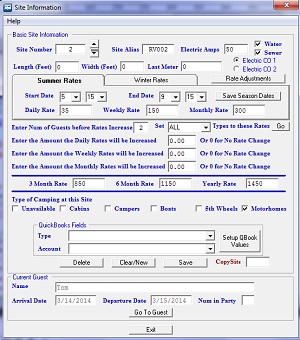
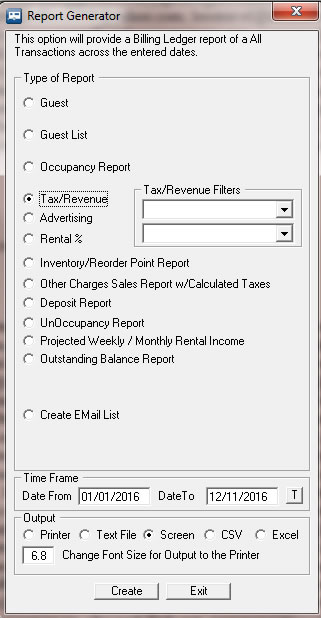 |
- Take Deposits and apply them to final payments or not
- Take partial payments and manage the outstanding balance
- Alter or Delete Billing records when necessary (password protected)
- Complete and detailed Help files documenting the software, including a Training/Quick setup Help file.
- Handy Grid view of the Park to know which sites are already rented
- Generate Screen display, Excel Spreadsheet (up to & including Excel 2013), Text File, or Print reports
- Archive or UnArchive Older information
- Easy and simple to use
- If 30 days is not enough time to finish your evaluation, you can get a Key for an additional 30 days on-line. There is even a 90 day Key for Customers that haven't had enough time with 60 days, just contact us.
- Add alpha characters to site numbers to help designate site types ... Example: 12P for Pullthru or 8S for Shade or 15PS for Pullthru with Shade
- Provided the ability to Email a Reservation Confirmation and review/change the text before sending.
- Manage/Make Multiple Reservations for a Guest
- Provides Summer & Winter Rates for Daily, Weekly, and Monthly Billing. The 3, 6, and 12 month Rates are not affected. Each Site can have unique Rates for each Billing type, or you can now use the Default Rates to standardize all sites.
- Prorate Weekly or Monthly rates or turn off prorating to charge the full Weekly or Monthly rate. There is even a feature to round up the Daily rate for Weekly or Monthly and Bill for the actual days.
- There is a Bill Extra Days Guest Rate option for Weekly and Monthly Guests that need to extend their stay by a few days and the Park doesn't want to prorate their Bill. If you want to charge the Weekly rate plus the Daily rate for the extra days. This does that, oppose to prorating the Bill.
- The Reservation Grid window allows Full Screen viewing and by changing the Grid Days in the Park Setup panel, you can have as many as 190 days on screen at one time. NOTE: The more Grid Days you have the slower the Reservation Grid window will update.
- You can Check for Program Updates on-line from the Main Panel Help Menu.
- Has a Point of Sale capability, complete with Hand Held Scanner Item entry capability and Inventory control for supporting a Park Store. You can have up to 15 line items in a single Sale.
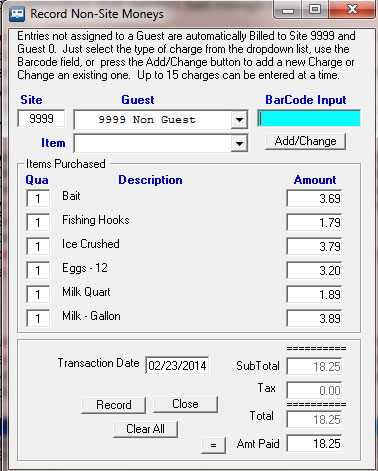
- You can Export information to other programs like QuickBooks via an Excel spreadsheet (up to & including Excel 2013) or CSV file. Save Export structures for reuse and define Filter or Query statements to tailor your output.
- Electric Meter Readings can be updated through a single panel for those Paying or not paying for Electricity. Print sheets to collect the readings.
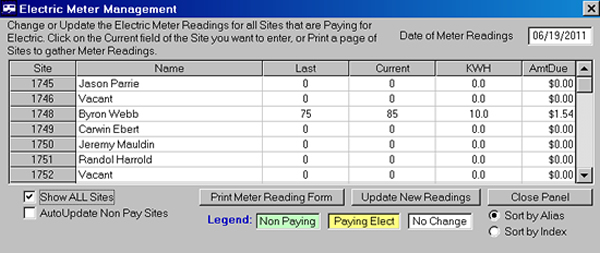
- Email Billing Statements to long term Guests
- You can impose a Daily Charge for a Maximum Number of Days, all specified by you
- We offer FREE on-line Reservations interface that you can add to your website that interfaces with RV Park Software to simplify Guest Reservations Input. Just add 3 simple pages to your site ...
- Generate Multiple Monthly Billing Statements
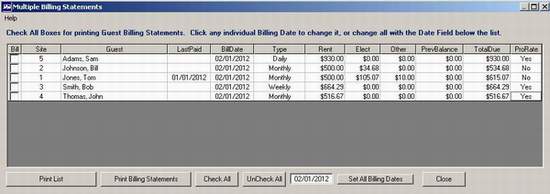
- Up to 4 Park Maps YOU create and update with NO EXTRA COST. We provide a simple tool to create the Maps, you provide the Map Images and about 30 seconds per site to build your Maps. Mouse over Site Box for Guest and Arrival & Departure Dates.
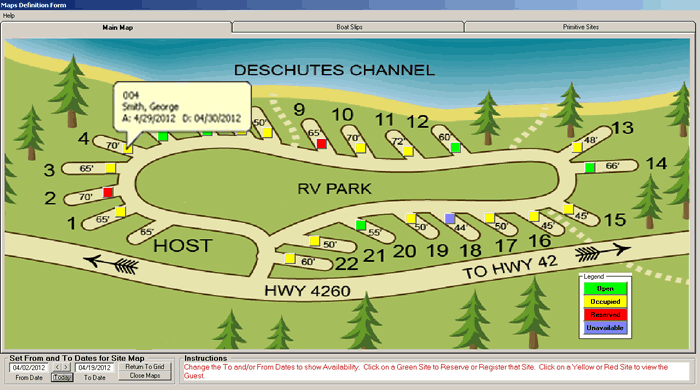
- Includes a US, Canada, and Australian Zip/Postal Code database for easier Guest Registration. You can actually add new codes as they occur.
- Includes a Data Importer application to aid in loading Site, Guest, & Point of Sale Items from a Previous Computer based Property Management System from existing Excel of CSV files.
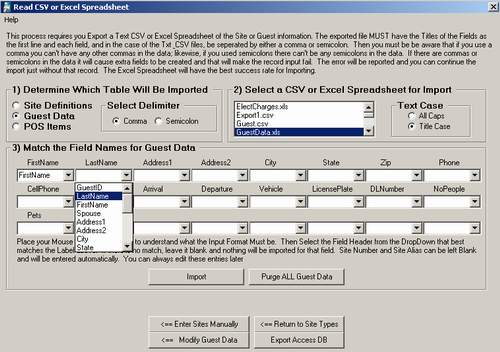
- You can even Export Tables from any MS Access database to an Excel or CSV file without having MS Access or MS Excel
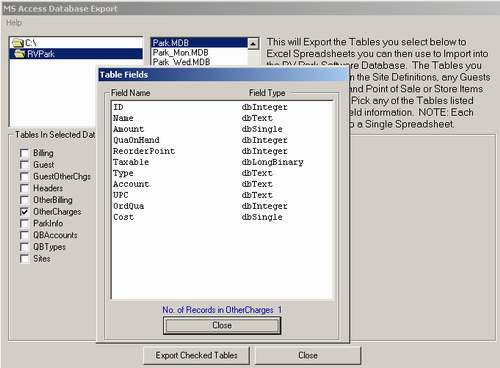
- An Event or Facility Calendar to schedule or book time frames, you can set the colors and print for posting. Create as many Facilities for Calendars as you wish.
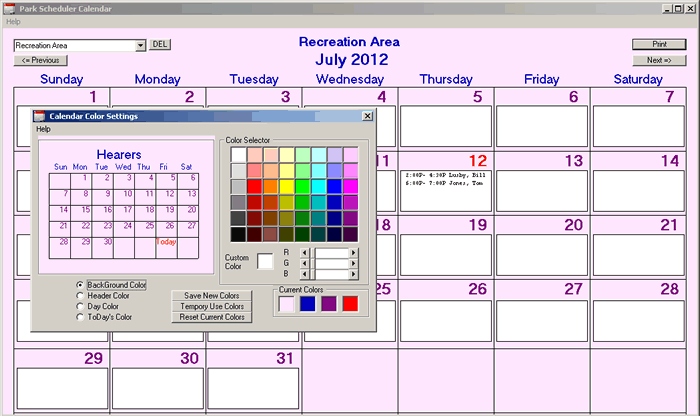
- You can also create Custom Reports to Excel (up to & including Excel 2013) or a CSV File from any RV Park Database Table and then save the Report Definition for future use via an Advanced Query interface
- Arrival and Departure Lists to help with preparing for Guests to Leave and Arrive. Also, be able to print Guest Notes on the Lists (up to 105 characters).
- Print the Maps and Reservation Grid Panels from the Help Menus
- Uses a standard 8.5" X 11" Printer. RV Park does NOT support 3" or 4" Printers
- Guest History that tracks a repeat Guest's stays and/or Reservation Cancellations to the screen or a printout
- Provide Rent Discounts from 1 to 100% (if you want to give a Guest Free Rent)
- Added a Rate Adjustment feature to apply a Discount or Up-Charge to Daily, Weekly or Monthly standard rates. You can create as many Rate Adjustment items as are needed and then assign them to a Guest
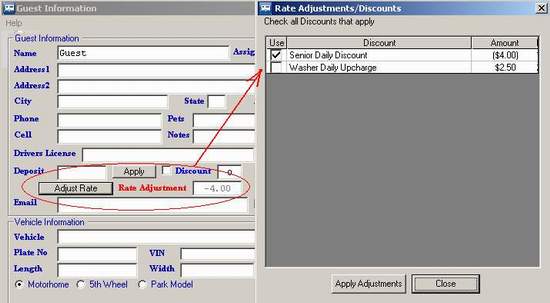
- You can define 2 Electric Companies for Sites or Properties
- Receipts are numbered and reports reflect the numbers. The receipt numbers can be set in the Park Information panel.
- Set to Compress and Backup your Database to any dive ... like a large Thumb Drive (64GB) whenever RV Park is closed
- Automatically Upload and Download a Backup of ALL pertinent RV Park files to E-Business or for trouble shooting issues or as a Remote Backup with the push of one button.
- Added a Toggle using Double-Click to the Guest Panel Name field to toggle between Last, First and First Last name.
- Added a Left-Click option to the Guest Panel Save button to just Save the Guest Information and not validate that Guest for a proper Reservation. This is just to update Guest information when they are NOT making a reservation.
- There is an automated Software Update capability that Exits RV Park and Downloads and runs the RVParkUpdater program and then Re-Starts RV Park Software when initiated by you.
- Keep track of Check Numbers Guests provide at Billing time.
- RV Park needs dates in the Format "MM/DD/YYYY", so it will temporarily set your computer's date format to what it needs to avoid problems, and then when you Exit, it will return your computer's date to your previous setting.
- You can Print to any device connected to your computer and use that printer's capabilities through the Printer Control
- You can OverRide RV Park's Guest Rate calculations (should you so choose) with a Password and enter any amount you want.
- See when Guest needs to pay Rent from the Reservation Grid Panel as well as Guests that should be Checked out. Red Italics are Rent Due Guests, and Light Blue background Guests should be checked out.
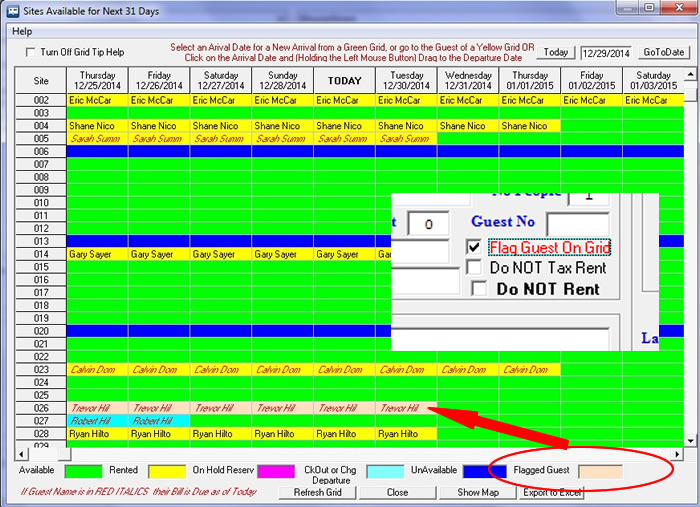
- Reservation Grid now shows the Day of the Week, and can be exported to an Excel Spreadsheet (up to & including Excel 2013)
- Flag a Guest for any reason to show on the Grid as a light Orange color
- Track How a Guest Found Out About Your Park. Determine where your Advertising Dollars can be more effective. Define your own Phrases for tracking, and create a Report with Counts of the Guests and Guest History counts.
- You can easily get a List of Current, Past, or All email addresses from your Guests (if you entered their Email addresses) to Copy and Paste into an Email you want to send out; for a Newsletter or Promotion
- A "Hold" Reservation can easily be appended to the adjacent Guest or Canceled
- Sites can be made "Unavailable" (shown in dark blue on Grid above) or one can use a "OOS" (Out Of Service) Guest name to flag the Site for scheduled maintenance
- You can use a Credit Card Up Charge percentage to Bill the Guest a fee for using a Credit Card, if that is appropriate in your State (some States have deemed this practice illegal)
- You can document a second or tow vehicle
- ** NEW ** - Group Reservations - determine a Group, define the event, and manage the Group Attendees
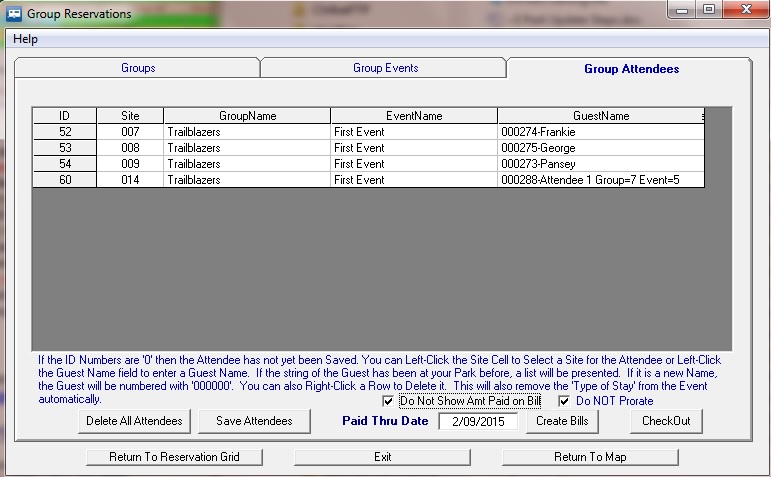
- Automatically Email your Database to someone for them to use the Lite version of RV Park Software for Reports or just seeing the activity. The LITE Version is FREE, you just can't Save anything.
- Print the Guest form (for those that like a paper record)
- A Guest can be assigned a Member Number, if required. This is a 12 character alphanumeric field.
- RV Park is designed for RV Parks that have "Sites" for rentals, but you can change the term to something else if it is more appropriate for your needs, like "Room" or "Slip" or "Berth" ... up to 7 characters.
- Added the ability to "Stretch" the Guest, Campground Information, and Group Reservation Panels to Full Screen or anywhere in between. For those of us that have difficulty seeing small panels.
- Stretch the Guest, Group Reservation, and Campground Information panels up to a Full Screen
- Has a direct interface to on-line reservations for entering the Guest data collected
- Reservation Grid can be enlarged for easier understanding
- Password input can be viewed as input or astric characters
- Has features to help track Site Owner rental moneys
- The Guest panel can have 2 checkboxes (your definition) to handle things you want to track for the Guest. An example could be a Mail Box assigned or a Gate control provided ...
- You can also use a Driver's License Magnetic Stripe or 2D Barcode scan to input the Guest registration info
- You can create, manage, and print Maintenance Orders for taking care of the RV Park
There are a lot of features for $425.00. The price
includes any upgrades for 12 months. After the 12 months, a yearly maintenance fee of $100 is due.
Other Pricing Info:If you replace or lose (hard drive crashes) your Licensed Computer, there is a $100 license replacement fee. This is waved once a year if your yearly Maintenance Fee is current. unless your support hours get too excessive (over 5, which does NOT include actual software issues being reported).
Multiple Park Licenses: If you have Multiple Parks (different locations), you can purchase additional licenses for $250 for each additional business location.
New Customers Click HERE for a New Installation FREE trial use for 30 days.
NOTICE: If you already have RV Park do NOT Download the complete application setup. Click HERE and get the Update. |
| |
|