Report Generation
Report Generation
The Report Generator produces 15 types of reports;
Guest, provides a report of the selected Guest's Billing over the selected Dates, perfect for a Year End accounting of the Guest's expenditures;
Guest List is a list of either Current or All Guests with their addresses and phone numbers;
Guest Checkout List provides a list of all Guests that have a Departure Date 30 days less than Today. The Screen option has a button to Checkout all Guests that do NOT have any Deposit or Balance issues.
Occupancy Report provides a List for Today of Occupied and/or Vacant Sites;
Days Occupied report calculates the number of days all Guests were in the Park between From and To dates. The report looks at the GuestHistory and Guest tables to determine the days.
Tax/Revenue contains ALL revenues collected for Tax preparation over the Dates specified (this report can be exported to an Excel Spreadsheet);
Advertising provides a count of the Types of How a Guest Heard about your Park;
Rental Percentages to show what percentages of your Sites are rented by Types of Rentals for today;
Inventory/Reorder Point Report is a quick way to determine what Other Charge Items may need reordering and what is in your Inventory;
Other Charges Sales Report to assess the Other Charges and their taxes;
Deposit Report, pulls any OtherBilling that has the word "Deposit" in it to determine what Deposits have been charged and refunded between any 2 dates;
Sites Needing Cleaned, finds all Sites previously flagged for Cleaning that have been recently been "Checked Out";
Sites Last Cleaned, finds all Sites previously flagged for Cleaning that have Last Cleaned Dates provided;
UnOccupancy Report uses the Guest & GuestHistory tables to determine how many days each site is not occupied (and occupied) from Arrival & Departure dates using From/To dates;
Projected Weekly/Monthly Income report estimates the Weekly and monthly rent income by looking at Guests in the Park during the next Billing cycle (this is just an estimate);
Outstanding Balance Report is a snapshot of the Outstanding Balances of Guests, any Monthly, Weekly, Daily, 3/6/12 Month billed Guests that will soon have their Bill due, as well as Electric and Other Charges as checked;
EMail List creates a list of emails for you to Copy & Paste into an Email. The Panel looks like this:
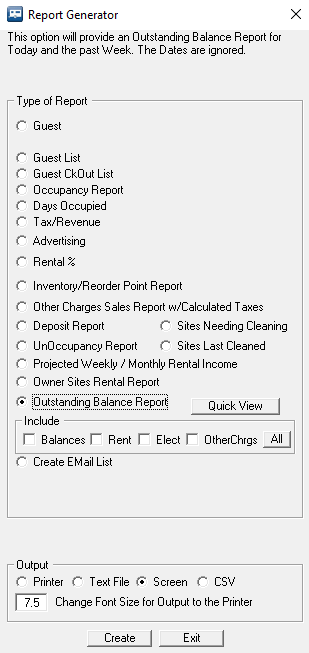
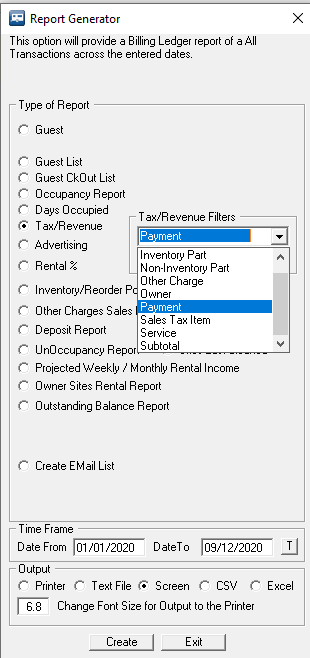
If the Time Frame dates are available, Double Clicking on a date field will produce a Calendar for easier entry. The default dates are the first of the current year through today's date. You can output a Screen Print, Text file, print to the default printer, create a CSV (comma separated values delimited file for Excel or other Spreadsheet program), or if you are outputting a Tax/Revenue Report or Inventory/Reorder Point Report there is also an MS Excel, you can also output an Excel Spreadsheet. If you print to a file, remember to change the file name.
When running a Tax/Revenue Report, you can elect to Filter the Report with either of the QuickBooks fields; Account and/or Type. This can be helpful if you operate a Park with RV Sites and Mobile Home Sites, for example. If you have set the sites with a different Account and/or Type, each time the Rent is collected, the Billing record will be set to those values defined in the Site panel.
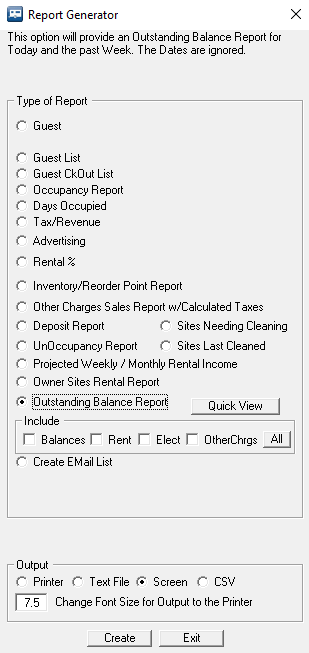
Quick View provides an Outstanding Balance Report with everything included to the screen very quickly.
 TIP: You can also go to the Setup Option, Export Data and use it to produce your own Custom Report or get information for a requirement you may have, like how much money a site has spent over some period of time. Report Generation doesn't provide every report you may want.
TIP: You can also go to the Setup Option, Export Data and use it to produce your own Custom Report or get information for a requirement you may have, like how much money a site has spent over some period of time. Report Generation doesn't provide every report you may want.
Guest Report - allows you to create a Billing Transaction report for a single Guest for a selected range of dates.
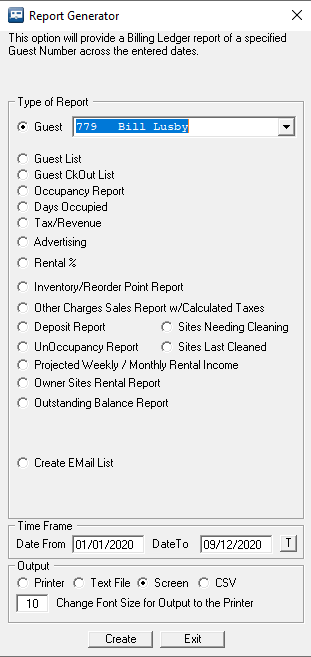
Guest List - Provides a list of either Current or All Guests and can be sorted by Name or Site Number. When sorted by Site Number, the Arrival and Departure dates are also provided. The Time Frame dates affect your list.
 TIP: This can be used to determine if there are more than one Guest assigned to a Site. That is, you may have forgotten to Check-Out a Guest, which can cause an issue in the Reservation Grid.
TIP: This can be used to determine if there are more than one Guest assigned to a Site. That is, you may have forgotten to Check-Out a Guest, which can cause an issue in the Reservation Grid.
Guest CkOut List - will find Guests that should have been checked out based on their Departure Date. See Guest Check Out Warning for more information. NOTE: the To Date should be at least 30 days before Today's Date to avoid Checking Out Guests that are still in your Park.
Occupancy Report - will provide a list of Occupied and/or Unoccupied Sites.
Tax/Revenue Report - will provide a report of all Billing transactions for the Time Frame dates entered.
Rental Percentages - The Rental Percentages report shows what percentages of your Sites are rented by Types of Rentals (Daily/Weekly/Monthly/etc.) for today
Inventory/Reorder Point Report - if you have created Other Charge items with quantities on-hand, reorder points, and reorder quantities, this report is one way to determine your current status. You can also get Inventory Status and output in the Other Charge panel with the Check Inventory option.
Other Charges Sales Report w/Calculated Taxes - this report was developed to assess the Other Charges sales across dates and the taxes that should have been collected relative to those sales. The Taxes are calculated because the Billing Table transaction may contain Taxes for other items of the transaction.
Deposit Report - pulls any transactions from the OtherBilling Table that has the word "Deposit" in it to determine what Deposits have been charged and refunded between any 2 dates. RV Park has built in features for a "Site Deposit" and "Refund Deposit" transaction, but you can also pull any "OtherCharge" that has the word Deposit in it's description.
UnOccupancy Report - uses the Guest & GuestHistory tables to determine a Site's unoccupied days over a From and To date. Any "Canceled" Guest History transactions are not used. NOTE: The report is only as accurate as the Arrival & Departure dates that were saved during the CheckOut process.
Projected Weekly/Monthly Rental Income - This report projects the Rental Income based on the following criteria:
1) Looking at future reservations and current Guests within the next Week and next Month. They are separated in a Weekly & Monthly projection.
2) This is looking at Rent Only, i.e. the electricity and "other charges" that may be on their Bills are not considered.
3) Discounts (15% off) and/or Rate Adjustments ($15 Seniors Discount) were included.
4) The Weekly list is JUST for one Week (after Today) ... same with the Monthly list for JUST a month (30 days) after Today
5) The Guest MUST have an Assigned Site, but may not have made their first payment, they just will be doing so within the next 7 or 30 days.
6) The Rent is only "Summer" rates, that is, it doesn't figure seasonal rates.
NOTE: The Guest "Bill" has NoDateYet as a LastPaid date. That is what a future reservation would look like.
Owner Site Rentals Report - lists sites in the rental pool (Available) across To & From dates showing occupancy and income. This is for Member Owned Sites ONLY see HERE.
Outstanding Balance Report - provides an overview of various Guest Stay Types that may be over due on their Rent, electric billing, or just have outstanding balances.
Create EMail List - You can create a list of Guest Emails for a Newsletter or Special you want past Guests to have. The list can be All Guests that have Emails; Current Guests or Past Guests with Emails. Once the List is displayed you can select all of them, use the Copy option and then Paste them into an Email.
NOTE: For Controlling the Printer Font Size, you can enter a size other than the Default size for the Selected Report if needed in the field at the bottom of the panel. This is ONLY for the Printer Output. The Default Size should print all of the information on the Page, but you can change it for your requirements. You can use decimal sizes like 7.5 to get exactly what you need.
Created with the Personal Edition of HelpNDoc: Write EPub books for the iPad


