Managing a Park with Member Owned Sites
Managing a Park with Member Owned Sites
Some Parks sell their Sites to individuals. Parks like this can also allow the Site Owners to put their Sites in a Pool of Sites to rent them when the Site Owner (which we will call a Member) is not occupying their Site. In a Park with Member Owned Sites, there are certain settings you may want to make so you can track the Activities.
First, the Site Owner or Member should be given a Member Number in the Guest panel. The Member Number is a 12 character field that is alphanumeric. It is always upper case alpha characters. You can use the Guest's name or their ID number or whatever makes sense to you.
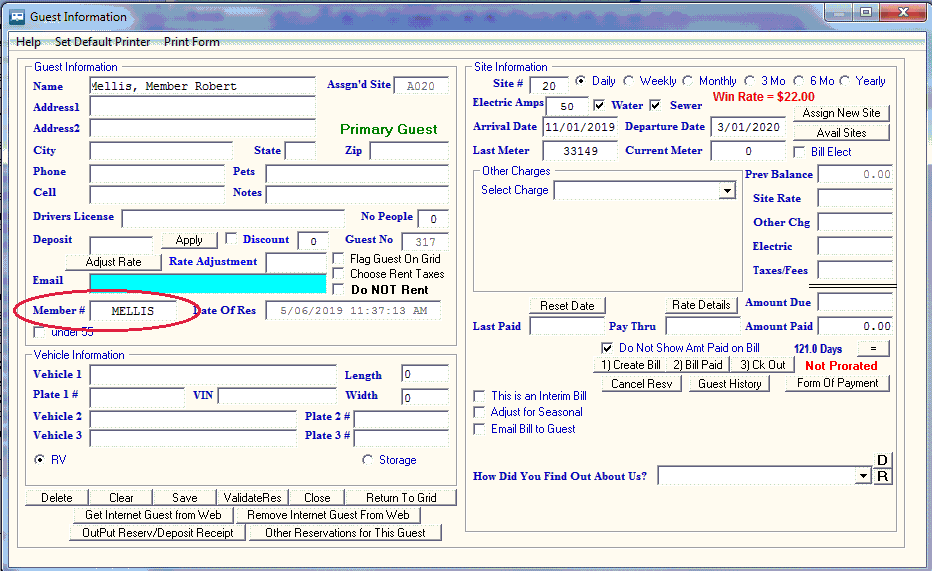
The example above is using the last name, but if you have multiple "Smith" Guests, this may not be unique, and remember you only have 12 characters.
The next setting you need to make is the Type and Account fields in the Site Definition panel. The Type field can be whatever you want. "Lot Owner" is suggested, but it doesn't matter whatever you want. The Account is the important field for the Site linking to the actual Site Owner and needs to match the Member Number field of the Guest panel. The Account field is not limited to 12 characters,and does not force Capital letters, so you need to be sure the two field match EXACTLY.
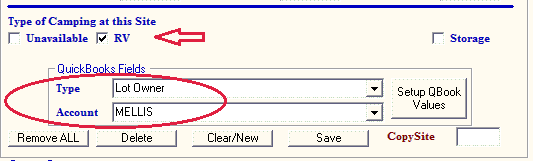
Another setting that is important is the Unavailable checkbox. If the Unavailable checkbox is checked, this Site will NOT be included in the Owner Sites Rental Report as shown below. Set the Dates to determine the reporting period.
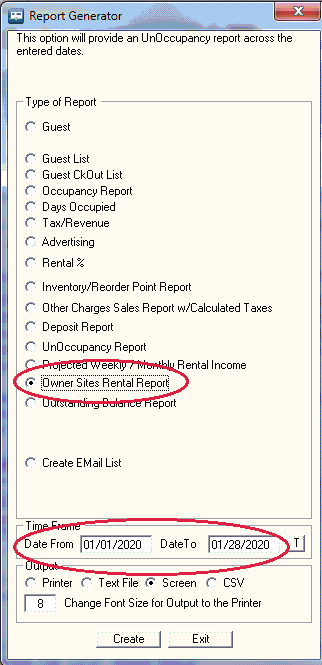
This report attempts to find all Sites that are NOT set to Unavailable within the timeframe specified how many days the Site was occupied by the Owner, a Guest, or unoccupied, as well as, rent collected during that period.
The report looks like this:
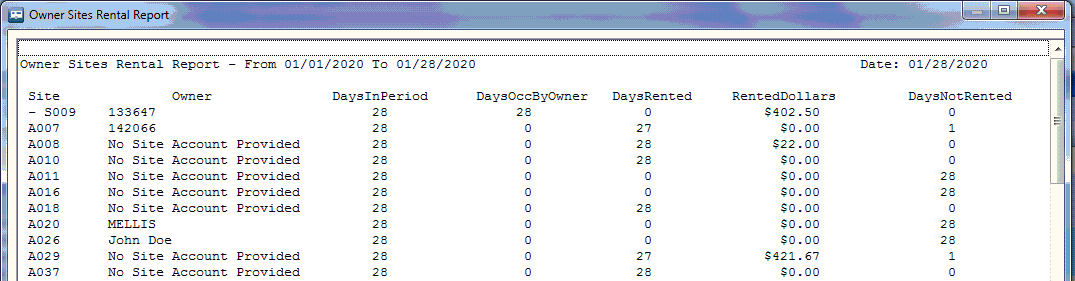
Created with the Personal Edition of HelpNDoc: Create help files for the Qt Help Framework


