Rate Adjustments
Rate Adjustments
These are different than a Percent Discount. Rate Adjustments can be defined to provide Guests with a dollar amount discount or increase that will be applied to either Daily, Weekly, or Monthly rate. The Adjustment can be either positive or negative and are applied to the base values of the guest stay type. For definition purposes, they are accessed from the Site Setup panel.
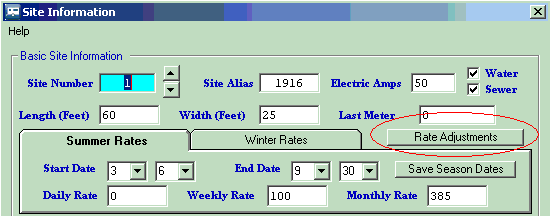
When you press the Rate Adjustments button you will get the panel below:
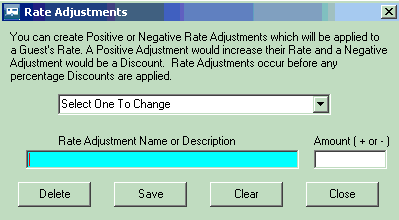
NOTE: If you need to Delete a Rate Adjustment, the Adjustment cannot be active on ANY Guest. RV Park will tell you the Names of those Guests with the Adjustment. It doesn't matter whether or not the Guest is currently active at the Park.
With this panel you can define Discounts or Increased Rates for things like:
Seniors Daily Discount -$5.00
Washer Daily UpCharge $2.00
Armed Forces Discount -$7.00
When used on a Daily rental, for 3 days, the total Rate Adjustments would be applied for each day. Likewise, if the rental type is Weekly, it would be applied for each week. The Rate Adjustments are saved with the Guest for Future Reservations/Stays.
To apply the Rate Adjustments, use the "Adjust Rate" button on the Guest panel. When you press the button, a Rate Adjustment panel will be displayed so that you can select as many as needed.
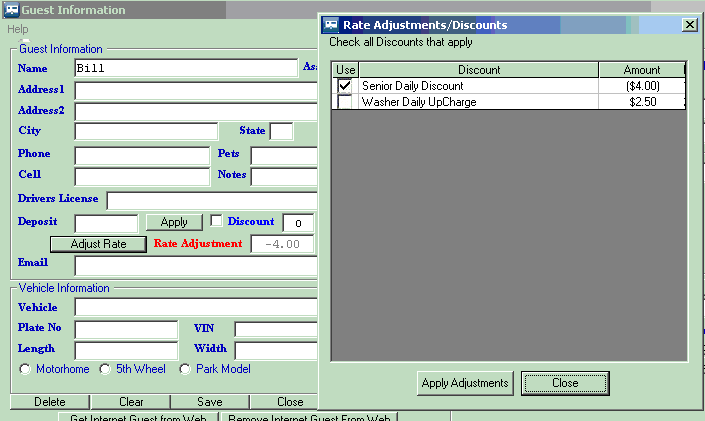
NOTE: The Rate Adjustment label will turn RED to signify that the Rate Adjustment is being applied to the Daily, Weekly, or Monthly periods. If a Discount is also being applied, it will be on the Adjusted Rate.
Created with the Personal Edition of HelpNDoc: Produce electronic books easily


