Point of Sale Using a Hand Scanner
Point of Sale Using a Hand Scanner
If you use the Point of Sale feature of the RV Park Software, you can use a hand held scanner to quickly enter the items. I have found the scanners on-line for under $50.
All you need to do is put all of your Items you sell in the Other Items area ... you can use the Scanner to register the UPC code as you go.
Just get a USB hand held scanner like the Opticon OPT-6125 or C37. See Point of Sale for additional Information.
Entering "Other Charges" can use a Bar Code Scanner. When creating the Other Charge, just position the cursor on the UPC line and trigger the Bar Code scanner on the item's UPC code. It will be entered into the Other Charge form, and just press Save.
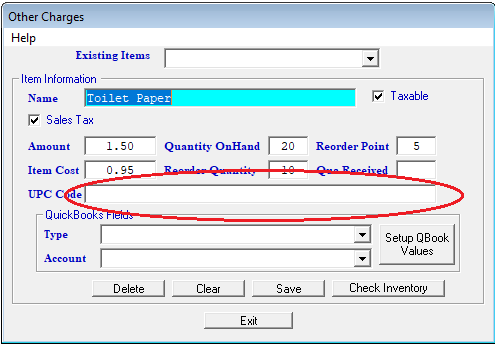
Then the Bar Code scanner can be used to enter the item into the Point Of Sale panel.
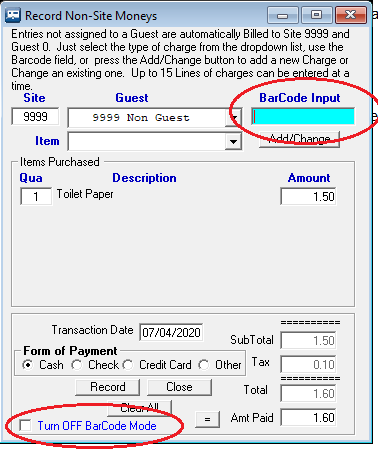
There is a checkbox to turn off the Bar Code scanner feature.
For things you want to sell that do not have a UPC code for them, you can make your own by downloading a True Type Bar Code font from our site: https://rvparksoftware.us/IDAutomationCode39.zip
Created with the Personal Edition of HelpNDoc: Easily create EPub books


