Checking Out Multiple Guests
Checking Out Multiple Guests
You can use the Arrival/Departure Grid Panel to Check Out Multiple Guests on their Departure Date. The Arrival/Departure Grid Panel can be used to easily go to the Guest Panel by selecting a Guest from the List. So, you just use the radio button on the panel to list the Departures for Today (shown below):
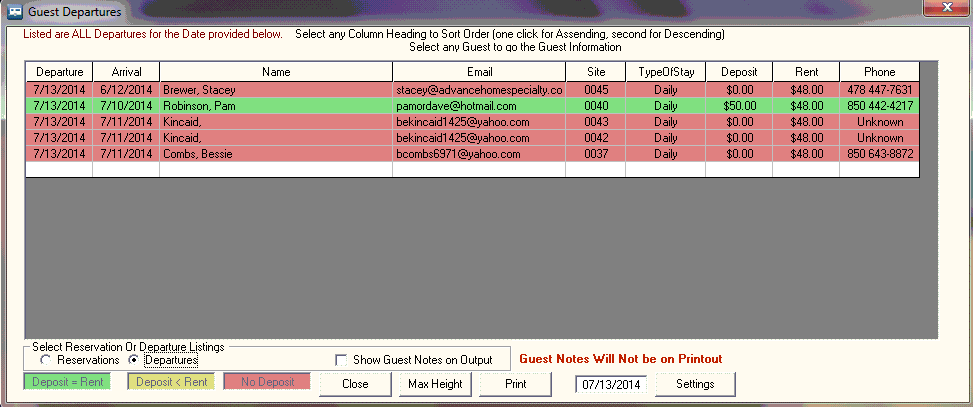
Select the Name of the Guest to Check Out, and you will be taken to the Guest Panel for that Guest. Use the 3) CheckOut button to Check the Guest out. A check will be done to see the Last Date Paid has a Date (a payment was received) and that Date is current with Today. If everything looks good, you can enter a Note for the Guest's History and the Guest will be checked out. You can then Close the Guest Panel and you will be returned to the Arrival/Departure Grid Panel to select the next Guest to Check Out.
Created with the Personal Edition of HelpNDoc: Benefits of a Help Authoring Tool


