Other Charge Item Inventory Management
Other Charge Item Inventory Management
In the Other Charge Item panel there is a button to open an Inventory Management Panel. It is the Check Inventory button near the bottom of the panel.
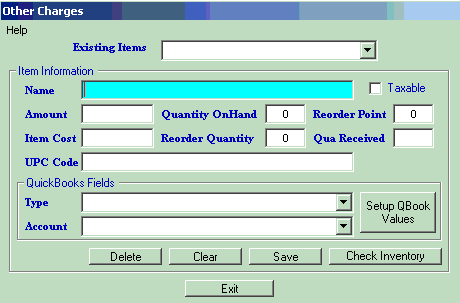
Once you press the button you will get the Inventory Management panel.
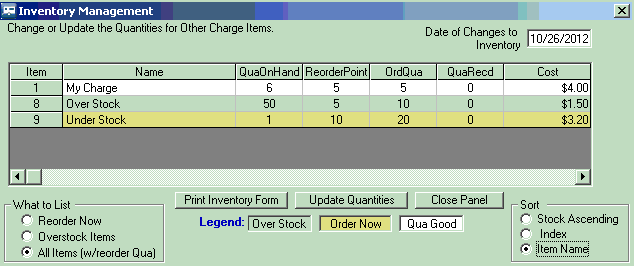
The Inventory Management panel provides 2 functions:
1) Determining what Other Charge Items need to be ordered and create a Spreadsheet of those Items,
2) Update the quantity of On Hand Items when you receive your order.
The panel when it launches defaults to displaying all Items that have a Reorder Point. Each Item is color coded per the Legend and can be filtered by the What to List radio buttons. The resulting list can also be sorted with the other radio buttons on the right side of the panel.
See the Inventory Management Panel for additional information.
Created with the Personal Edition of HelpNDoc: Free EPub producer


