Inventory Management Panel
Inventory Management Panel
The Inventory Management panel is launched from the Other Charge panel. The panel provides access to the Other Charges and are color coded to help highlight which Items have adequate quantities (white), have more than the Reorder Point plus the Order Quantity (green), and the On Hand Quantity is less than the Reorder Point (yellow) and need to be ordered. Once you have the "What to List" selected, you can order or sort them in the order you want. The panel facilitates creating an Inventory List (Excel Spreadsheet) for preparing your Reorder Form and after the Order is received it provides a simple way to update your Inventory Quantities.
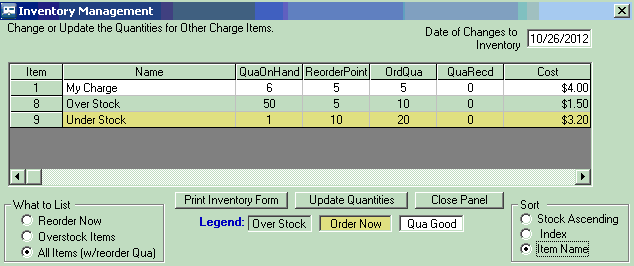
The Print Inventory Form button creates an Excel Spreadsheet with the values in the panel, so you can change the OrdQua values before pressing the Print Inventory Form button and those values will be passed to the Spreadsheet or you can change them on the spreadsheet that gets created. If you are trying to just pass the values to the spreadsheet, DON'T press the Update Quantities button until you actually receive the ordered Items.
Created with the Personal Edition of HelpNDoc: Free help authoring tool


