Add Site Boxes
The Add Site Button will let you know (before you press it) the Site Alias number that will be created next on the Map Tab you are currently on when pressed. The new Box will appear in the Upper Left portion of the Map. Placing your mouse over it, the Alias Site Number will be displayed.
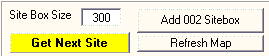
 TIP: Each Site Box size can be different. The Default is 300, but it can be as small as 200 or as large as is practical. Before pressing the Add Sitebox button, you may want to enter the size of Box you want created. You can select the Site Box after creation and modify it's size by changing the value.
TIP: Each Site Box size can be different. The Default is 300, but it can be as small as 200 or as large as is practical. Before pressing the Add Sitebox button, you may want to enter the size of Box you want created. You can select the Site Box after creation and modify it's size by changing the value.
 TIP2: The Get Next Site button will allow one to cycle through the defined Sites that are not yet placed on a Map, if you want to skip some sites and position a particular one on the Map. Each time you press the Get Next Site button the Add Site Button will be updated to the next Site Alias for placement on the Map.
TIP2: The Get Next Site button will allow one to cycle through the defined Sites that are not yet placed on a Map, if you want to skip some sites and position a particular one on the Map. Each time you press the Get Next Site button the Add Site Button will be updated to the next Site Alias for placement on the Map.
Then, you will need to Position the Site Box.
Created with the Personal Edition of HelpNDoc: News and information about help authoring tools and software


