Tax Rent Settings
Tax Rent Settings
You can determine which of your 3 Taxes will be used for each type of rental periods. In the below panel you can select which of the 3 Taxes will be used for each type of rental period.
NOTE: You still have to check the box on the Park Information panel for that Default Site Rate.
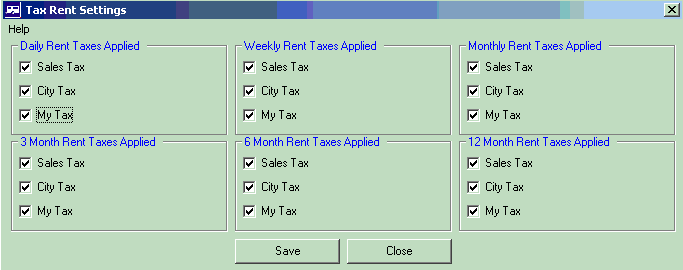
Simply check the Tax boxes for each type of Stay you want applied and Save the configuration.
NOTE: Each of the types MUST also be checked in the Default Site Rates to operate (Shown Below).
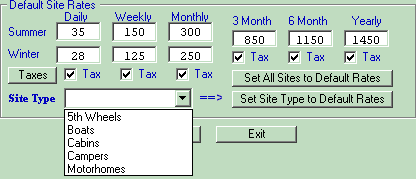
Even though you have set a Site Rate to be Taxed, there are situations where some of those Guests should NOT be Taxed. A Customer in Florida said she needs to Tax Monthly Guests that are staying less than 6 months and being Billed Monthly, but those staying more than 6 months and Billed Monthly should NOT be taxed for their rent. For this situation, there is a check box in the Guest Panel to turn off Taxes on Rent at the Guest Level. See Turn Off Guest Rent Taxes for more information.
Created with the Personal Edition of HelpNDoc: Free EPub and documentation generator


