Adding/Removing Other Charges
Adding/Removing Other Charges
When getting the Bill ready, you may want to add Other Charges to the Bill. Use the Other Charges area on the Guest Information Panel by picking the drop down list and selecting from the list (Shown Below).
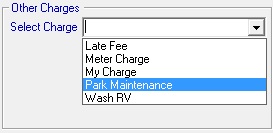
The item will be added and the Other Charge field to the right will reflect the charges. The quantity field on the left of the Other Charge can be altered to add a new Charge or if you double-click on the Other Charge Name/Description it will be removed from the Bill.
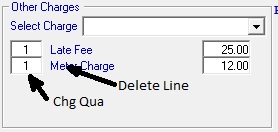
NOTE: One can change the Quantity to alter the Total Other Charges. You cannot change the Amount for the Other Charge.
TIP  : If you want to create a "Flexible Other Charge", just define an Other Charge with the Amount of $1.00, then you can use a Decimal Quantity like "14.97" to create a charge of $14.97.
: If you want to create a "Flexible Other Charge", just define an Other Charge with the Amount of $1.00, then you can use a Decimal Quantity like "14.97" to create a charge of $14.97.
Created with the Personal Edition of HelpNDoc: Produce electronic books easily


