Override the Site Rate in the Guest Panel
Override the Site Rate in the Guest Panel
Sometimes RV Park may not calculate the Site Rate to what you want. You can OverRide this Rate by selecting the Site Rate text on the Guest panel as shown below:
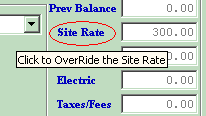
When you click on it you will be asked for the OverRide password (Which can be different from the Database Password. Once entered, you will be able to alter the Rate to whatever you want:
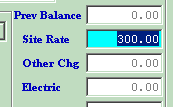
After entering you desired amount, the field will remain "Flagged" until the Bill is Paid.
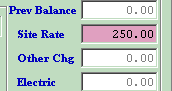
Once the Rate is overridden, you can change it without a password until the Bill is Paid.
To set the OverRide password, please see Data Access
Created with the Personal Edition of HelpNDoc: Produce electronic books easily


