Enter the Paid-Thru Date in the Guest Panel
Quickly Enter the Paid-Thru Date in the Guest Panel
You can enter the Enter the Paid-Thru Date in the Guest Panel, by clicking the words Pay Thru on the Guest panel. This will automatically add 30 days to the Last Paid date or the Arrival Date if the Last Paid date is blank. Just a quick way to get a date in the Paid Thru field. After there is a Date, pressing the Pay Thru test will add one day. The only time it doesn't help is in February.
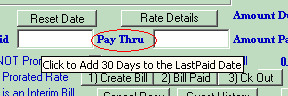
You can set the number of days for Weekly, Monthly, etc. in the Park Information panel area for this shown below:
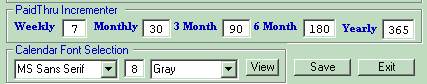
Entering the number of Days you want to use for the Paid Thru type can make your Billing process easier.
Created with the Personal Edition of HelpNDoc: Easy EBook and documentation generator


