Database Access Panels
Database Access Panels
A database access password must be used to access certain areas of the SetUp options. The panel to enter the Password looks like this:
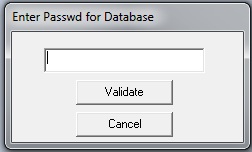
Simply enter the password and press Validate.
If you want to change the Database Access and/or OverRide passwords, simply press the Change Database Access Password button on the SetUp panel. You will be required to use your existing Database Access password to make any changes. The Panel will look like this:
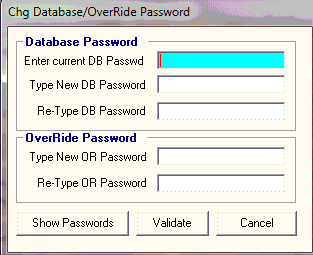
Simply enter the Current Database Access password and then the new Database Access and/or OverRide passwords and press Validate.
 TIP: If you enter the current Database Access Password and press the Show Passwords button, all passwords will be reveled.
TIP: If you enter the current Database Access Password and press the Show Passwords button, all passwords will be reveled.
NOTE: If you forget your password, you can Email us at support@campspot.com and we can provide you with a secret password that will allow you to change your password back to something you know.
Created with the Personal Edition of HelpNDoc: Single source CHM, PDF, DOC and HTML Help creation


