Arrival/Departure Reservation Panel Settings
Reservation Panel Settings
In this panel you can set the Reservation Grid Panel Column Headers and their respective Widths to better suit your requirements. Just use the Clear/Reset button and with the Drop Down box, select which Header you want in each Column until all Columns have a Header. Then you can save your configuration for later use.
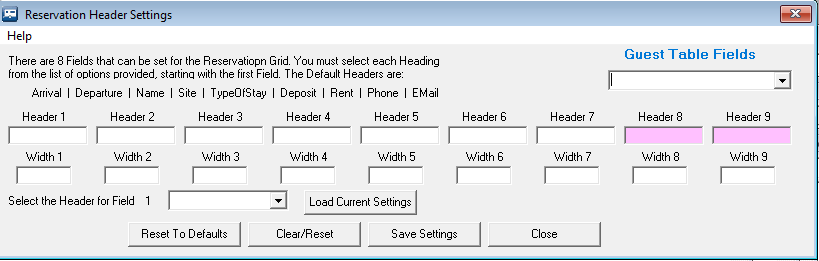
Use the Reset To Defaults button to go back to the original settings. NOTE: This is only a temporary change unless you Save those settings.
TIP  : Using the Reset to Defaults button can let you change between 2 configurations in a Session. Once you end the Program, it will go back to your Saved Settings on the next Startup.
: Using the Reset to Defaults button can let you change between 2 configurations in a Session. Once you end the Program, it will go back to your Saved Settings on the next Startup.
Note: Header8 and Header9 can be entered manually as oppose to using the DropDown tool. Use the Guest Table Fields Drop Down to know the fields available for use.
The Field Names you enter MUST BE Accurate or the Applicatio0n will NOT work!
Created with the Personal Edition of HelpNDoc: Easy EPub and documentation editor


