Reset Map Size/Legends/Boxes
There are situations where the Maps may not display correctly on a computer. Most likely, the Maps and Site Boxes were setup on a computer with a larger display and then when you attempt to view the Maps on the computer the menus and possibly part of the Maps themselves are not visible. There is a new feature to reset the Map size defaults, Legend location defaults, and remove all Site Boxes, so you can rebuild the Maps from scratch. NOTE: When you reset the Map sizes, all of the Boxes will need to be relocated anyway. There are 4 options in the Reset Hgt/Wdt tool in the Help Menu.
1) Do you want to Reset Height, Width, Legend Locations, to Default Values, and remove the Site Boxes? This does it all, and therefore the other options will not be presented. If this is not used, the other 3 will be presented.
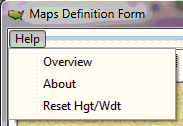
2) Do you want to Reset ALL Legends locations to Default Values? This will reset the Legend locations to default positions.
3) Do you want to Resize the Height and Width, without deleting any Boxes? This will only reset the Map image Height and Widths to their defaults.
4) Do you want to Remove ALL Site Boxes from All Maps? This will delete all of the Site Boxes from all of the Maps, so you can recreate them.
Created with the Personal Edition of HelpNDoc: Create help files for the Qt Help Framework


