Track How Guests Hear About Your Park
Track How Guests Hear About Your Park
Have you ever wanted to know if your Advertising is paying off or are you just spending money. If you could track How Guests decide to stay with you, you might be able to put your money to better use. This feature of RV Park lets you determine the Advertising Phrases you want to use to track how your Guests hear about you. The way this works is You enter the Phrases a Guest might say if asked How They heard about your Park; Like: Radio, Word of Mouth, TV Ad (you may be making too much money if this is an option ...), or a Camping Magazine, or your Website, or just the internet. These can be easily added to your Advertising table of your database from the lower right corner of your Guest Panel.
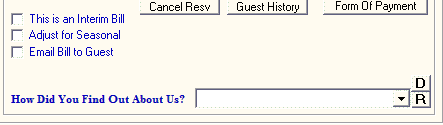
You just enter the Phrase you want and press Enter while your mouse is still in the field and that Phrase will be added to your list. If you don't like how it is displayed, use the "R" button next to the field with your Phrase selected, and you can Revise the Text. Just remember, if there are already Guests that have been registered with this selection, they will now be associated with the New Phrase. So, they should convey the same type of advertising.
The "D" button will Delete the selected phrase you have selected. This will also loose all tracking of those Guests having that selection. A warning message will alert you to how many Guests will be affected.
You may want to Reset the Advertising Option to Nothing after Saving the Guest with a selection. Simply Clear the field and Save the Guest and the Option will be cleared in the database.
When you get an Advertising Report from the Report Panel, you will be able to see how many Guests have used that Phrase and also it will count all of the times they have stayed at your Park by counting the Guest History entries. This could be a little misleading if you have had a lot of Guests "Cancel" a reservation, because it counts them too.
Created with the Personal Edition of HelpNDoc: Easy EPub and documentation editor


