Multiple Billing Statements
Multiple Billing Statements
This feature is for Parks that want to Bill numerous Guests with the same Billing Date or separate dates. So, if you have 15 or 50 Guests that are Monthly with their Bill due on the 1st, you can generate all of their Bills from one panel. The process would be to use the Electric Meter Management tool first to update all of the Electrical use; and then go to this panel to determine what Billing Statements you want. You can also Bill for the Rent, and later Bill just for the Electric as an Interim Bill.

This will allow you to filter the Rent Type to a specific type of Guest Renters and list them by their Site Numbers or Guest Names. Once the selections are made, you will be presented with this panel.
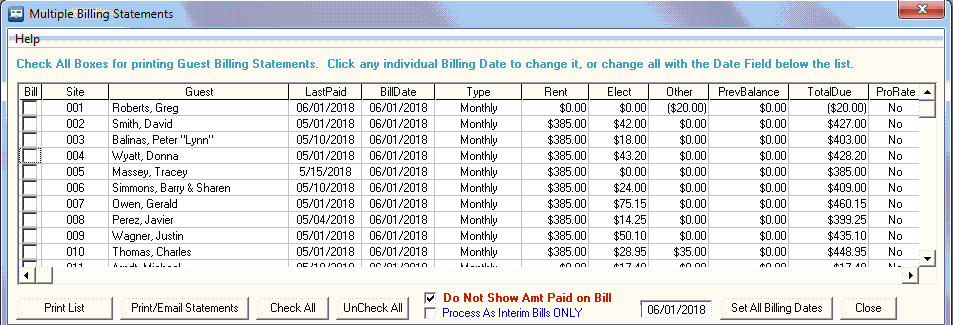
The panel will pull All Current Guests (Guests with an assigned site). The Panel can be stretched to allow more Guests to be seen at the same time. From here you can review all of the Billing and validate the charges are appropriate.
NOTE: If you had "Other" charges set on a Guest, they will remain set until you remove them. This is fine if you have standard charges you always want to be included, but not so fine if you previously charged a one time charge that wasn't removed after the "Bill Paid" button was pressed. Please review them on the list and see that they look valid.
 TIP: If you want to sort the list by the Site Numbers and your first sites are 1, 2, 3, etc. You may want to change the Site Numbers to 01, 02, 03, etc. likewise; if you have more than 100 sites, you may want to add enough zeros to provide 3 characters; like 001, 002, 003 ... 098, 099. This is because the Site Numbers are text and not numeric.
TIP: If you want to sort the list by the Site Numbers and your first sites are 1, 2, 3, etc. You may want to change the Site Numbers to 01, 02, 03, etc. likewise; if you have more than 100 sites, you may want to add enough zeros to provide 3 characters; like 001, 002, 003 ... 098, 099. This is because the Site Numbers are text and not numeric.
You also need to set the Bill Date to when you want the Bill calculated. By Default, the Date is set to the first day of the current month. The Date can be set for All of the items on the list by using the Date field below ... Double Click the field to get a Calendar for selection, then use the Set All Billing Dates to change all listings, or you can select each Bill Date and change one at a time.
There is a Checkbox to Not Show the Amount Due on the printed Billing Statements. You can also set the Default for this to be automatically checked in the Park Information General Settings area.
Before you can generate Statements or print a list, the line items you want to process must be Checked. When you press the Print Billing Statements button each Guest will Saved with the Bill Thru Date as provided by the list.
Remember to go to each Guest as they Pay and press the "Bill Paid" button.
You can also create Interim Billing statements in the same way. The statements will simply NOT have the Rent on them ... only the Electric.
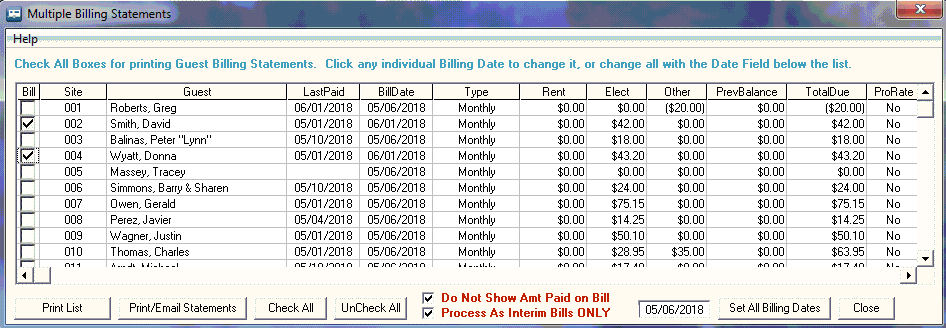
Note the two Guests checked when the Process As Interim Bills ONLY is checked. Their Rent amount is set to zero dollars. Review the Guests you are checking, the amounts in the fields are correct before Printing or Emailing the Statements.
Created with the Personal Edition of HelpNDoc: Free Web Help generator


