OverRide Site Rent
OverRide Site Rent
One can OverRide the RV Park Site Rate calculations and Enter whatever amount needed. This is a result of Park requirements or special circumstances that require you to enter a Site Rent amount of your choosing. To access this OverRide capability, you need to use your OverRide Password. Just click on the "Site Rate" label to turn on the OverRide capability.
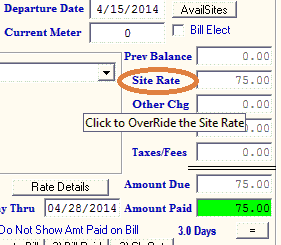
When you click on the "Site Rate" Label, you will be provided the OverRide Password pop-up, if you are not previously Logged On. Entering your Password, you will be given access to the Site Rate field to enter the desired amount, like $50.
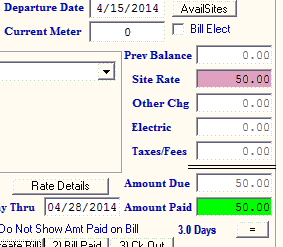
Once you leave the Site Rate field, it will turn red to reflect the OverRide capability has been activated. Normally, you press the Create Bill button and process the Bill as you would normally. If you want to return to the RV Park calculated Site Rate, just click on the Site Rate Label again and the OverRide feature will be turned off and the RV Park Site Rates will be entered. So, you can turn off and on the OverRide feature.
NOTE: If you just press Create Bill and return later to the Guest, the OverRide feature will be active on this Guest without the need of a Password. When you press the Bill Paid button, the OverRide Site Rate will be saved to the Billing Table and the Guest will be reset to a non-OverRide setting.
Created with the Personal Edition of HelpNDoc: Free Web Help generator


