Multiple Reservation Panel
Multiple Reservation Panel
Concept: There are "Primary Guests", which are the Key Guest instance in the Guest Table of the database, and there are "Duplicate Guests", which are temporary Guest instances in the Guest Table. Once a Primary Guest's stay is over, if there are Duplicate Guests for that Primary Guest being Checked Out, the next Reservation is automatically updated into the Primary Guest and that next Duplicate Guest instance is deleted from the Table.
When a Guest is Active in the Guest Panel, you can create a future reservation for that Guest. Just press the Other Reservations for This Guest button at the bottom left of the Guest panel.
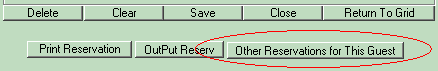
A new panel for Multiple Reservations will be displayed.
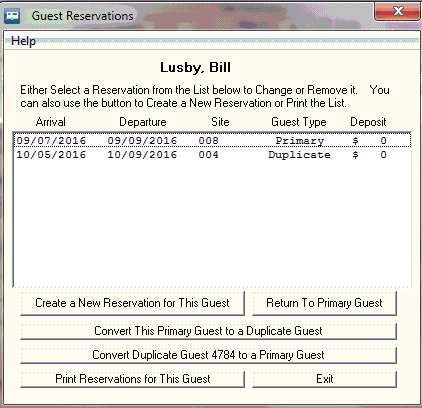
The panel will list All reservations related to the active Guest.
NOTE: If you have a Duplicate Guest displayed a new button will allow you to change it to a Primary Guest.
Clicking on a Reservation in the List will make the Selected Reservation active in the Guest panel for changes or review.
Create a New Reservation - Simply press the Create a New Reservation for this Guest button, and the current Guest information will be used to create a new reservation. It is NOT saved, so you have to enter an Arrival and Departure date and select a Site for the Duplicate Guest before saving them. NOTE: You can enter a Deposit and/or Rate Adjustments, and when the Primary Guest is Checked Out, that information will transfer back to the Primary Guest automatically.
Return to Primary Guest - will simply return the Guest panel to display the Primary Guest.
Convert a Primary Guest to a Duplicate Guest - This is a tool for Customers that had to create Copies of Guests to have a Future Reservation. If you have any of these for future reservations, you may want to convert them to Duplicate Guests of the Primary Guest, so when they Check Out, their next Duplicate Guest can be handled automatically. NOTE: This will only happen if you press the Check Out button of the Primary Guest. The Check Out button will allow you to import Duplicate Guest information into a Primary Guest when the Primary Guest has already been Checked Out.
Print Guest Reservations - This button will provide a hard copy of the Guest's Reservations.
Exit - exits the panel and returns you to the Guest panel.
Created with the Personal Edition of HelpNDoc: Create help files for the Qt Help Framework


