Main Panel
Main Panel
The Main Panel is the starting point for the RV Park application. It is the first panel displayed when the application is launched.
There is a Help set of Menu Options at the top of the panel with Training and Detailed Help, plus an option to change the Default Printer.
When all of your information is entered, much of it will be displayed on the Main Panel just above the 6 buttons. Note the Image in the background of the Main Panel. You can replace it with your own, by placing a jpeg image in your application's directory with the name of: RVPicture.jpg in the directory where the program resides. The image must be 640 wide X 480 high to properly view.
The only caution is you don't wash out the Park Name Information being displayed in Blue letters at the top of the panel.
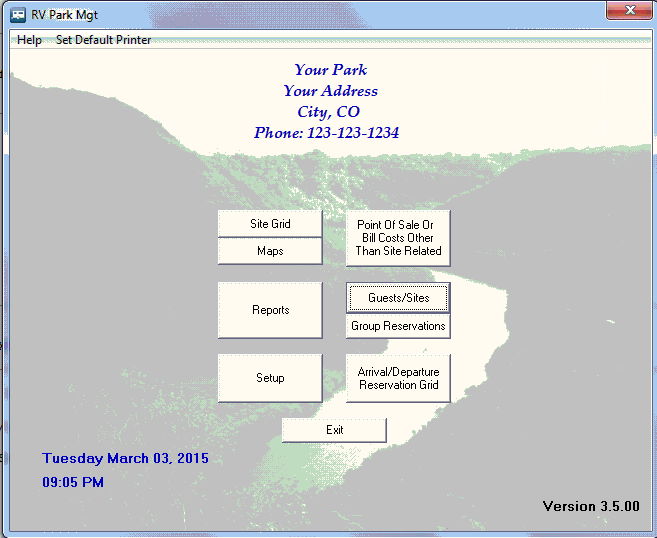
NOTE: If the MapMaker tool isn't used, the Site Grid button will only be visible and the Maps button will not be seen.
Created with the Personal Edition of HelpNDoc: Full-featured EPub generator


