Database Management
Database Management
The RV Park Database Management options are designed to make it easier to perform a few needed options in maintaining a better set of records. The options are located on the Setup Panel.
Compress Database - Periodically, you will need to Compress the Park.MDB database (weekly? monthly? depending on the frequency you are using the application and if a lot of deletion is occurring). This will help keep the database smaller and the program performing faster.
 TIP: You can also set the Database to automatically Compress when you terminate the program in the evening in the Park Information panel.
TIP: You can also set the Database to automatically Compress when you terminate the program in the evening in the Park Information panel.
BackUp Database - Again, how frequent you do this will depend on how much it is being changed ... If you want to be really safe, back it up daily.
NOTE: The backup only provides 7 days, if you backup daily. Each Backup has the Day as part of it's name. This way you don't get hundreds of copies of your Database, but it also means you will at some point begin replacing one of the daily backups with a newer one.
 TIP: You can also set the Database to automatically BackUp when you terminate the program in the evening in the Park Information panel.
TIP: You can also set the Database to automatically BackUp when you terminate the program in the evening in the Park Information panel.
Replace Current Database - This is used to restore an old version of the database you Backed Up.
 TIP: This can be done by hand if the database is so corrupted that the application won't start. Just go into the Directory the Application was unloaded (C:\Program Files\RVPark) and delete the Park.MDB, then rename the most recent BackUp to Park.MDB and restart the application.
TIP: This can be done by hand if the database is so corrupted that the application won't start. Just go into the Directory the Application was unloaded (C:\Program Files\RVPark) and delete the Park.MDB, then rename the most recent BackUp to Park.MDB and restart the application.
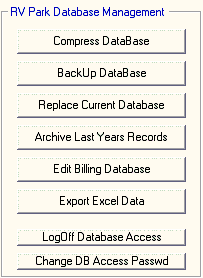
Archive Last Years Records - provides a simple way to move Billing records to an Archive Database, or bring them back from the Archive Database.
Edit Billing Database - allows you access to change or delete Billing records.
LogOff Database Access - This Locks the Database Replacement, Archiving and Editing features, so unauthorized changes can't take place. It also will lock the OverRide Site Rate Changes password, if it was set.
Change DB Access Password - lets you change the Database Lock password and/or the OverRide Site Rate changes password.
NOTE: If you forget your password, you can Email us at support@campspot.com and we can provide you with a secret password that will allow you to change your password back to something you know.
Created with the Personal Edition of HelpNDoc: Full-featured EPub generator


