Check for Updates or Buy RV Park
Check for Updates or Buy RV Park
On the Main Panel of RV Park, one can select on the Help option in the upper Left corner of the Panel and Click on the "Check For New Version" option. The Software will check our website and let you know if you have the latest version. If you don't, you will be provided a link to download the new version. Remember to exit the RV Park Software before trying to run the Update.
If you have not yet purchased the software, a link will also be provided to purchase the software. You can also Email us and we can Invoice you from PayPal, or you can send us a check in the mail.
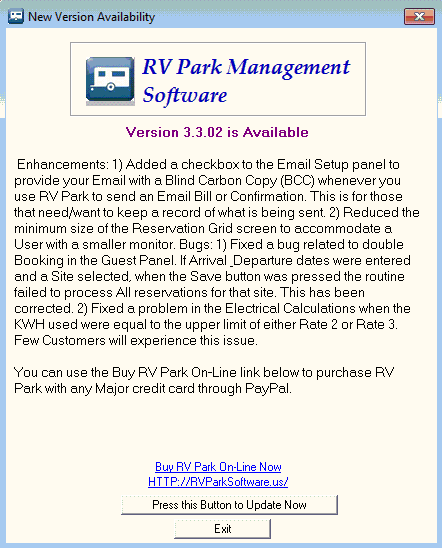
If there is a New Version available, you can Update from this panel with the Press this Button to Update Now to get the latest version without going to the website and downloading it manually.
NOTE: If this doesn't work, just go to the on-line Update at RV Park Download
Created with the Personal Edition of HelpNDoc: Produce online help for Qt applications


