Change Previous Balance
Change Previous Balance
One can change the Guest's Previous or Outstanding Balance by clicking on the text in the Guest Panel "Prev Balance" (Shown Below). Doing this will provide the Database Access Password pop-up for you to enter that Password. Once entered, you can change the Previous Balance to whatever is appropriate and Save the Guest.
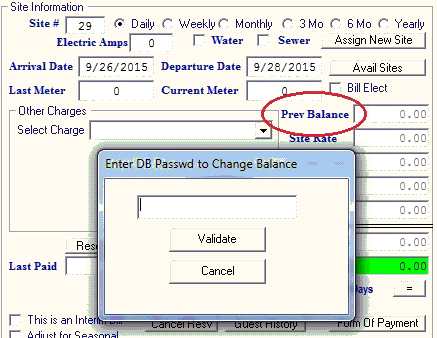
Created with the Personal Edition of HelpNDoc: Full-featured Help generator


