Change Default Printer
Change Default Printer
In the upper left hand corner of the Main Panel, you can select the Set Default Printer menu option. You will get the following pop-up with your current Default Printer selected. Simply use the drop-down list and select the Printer you want to be your Default Printer and then press the Change Default Printer button and the printer will be set.
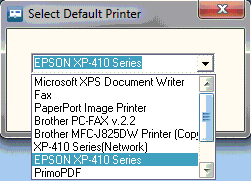
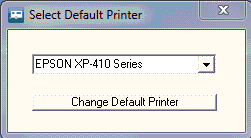
Also See Printer Control
Created with the Personal Edition of HelpNDoc: Easily create iPhone documentation


