Current Version 3.6.00 |
We added Park Maps to the RV Park Software in Version 3.
Many of the RV Park management software packages have the ability to display a Map or 2 of your Park with color coded sites depicting the Site occupied or available across certain dates. This “Feature” generally costs extra and that cost may be based on the number of Sites. We have developed a way for you to have this type of capability without any additional costs. That is, you use a software tool to define your Park Map and then the RV Park Software would use your Maps.
The way this works is, you would need an Image (Jpeg or Gif) of your Park Map. You can have up to 4 Map Images to fully define all of your "Sites". You will use a software tool called MapMaker to load your existing Park Map(s) and place boxes at each site by Dragging them to their proper location. The boxes can be whatever size you want (within reason) and would change color based on Open, Occupied, Reserved, or Unavailable in RV Park software. The software tool looks like this:
The Maps look similar in RV Park Software, but with a different interface at the bottom of the Panel for entering Dates. NOTE: If you never launch MapMaker, RV Park will stay the same with only the Reservation Grid to Manage your Guests. Here is what it could look like:
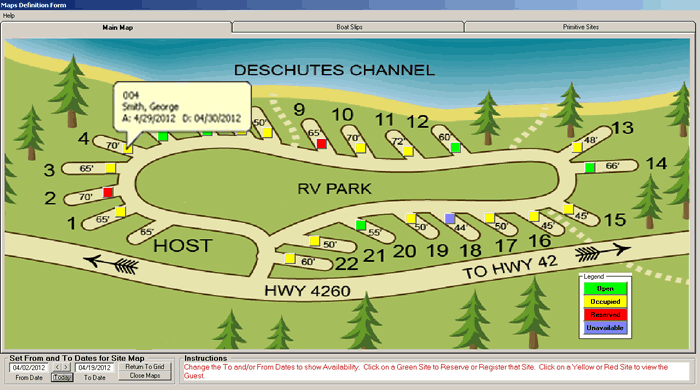
When you put your Mouse over an Occupied or Reserved Site Box you get the Site Alias Number, the Guest Name, and their Arrival & Departure Dates. If there are 3 Guests in the Site across the Dates entered, you will see all of them with their respective Arrival and Departure dates in order. Change the From and To Dates and the Map(s) will update with the Park Status for that period of time.
You can launch the MapMaker Tool from the SetUp panel in Version 3.0.5 and above. MapMaker is a very simple Tool to create and maintain your Park Map(s). Simply place the Map Image(s) in your RVPark directory add all of your Sites in the RV Park software, and use MapMaker to create your Park Map(s).