RV Park Updates
RV Park Updates
With your payment you will be allowed 12 months of updates free. After that, there is a small yearly Maintenance Fee of $100. Whenever a new version is released, you can go to the RezPlot Systems, LLC d/b/a Campspot website and download the latest version. Be sure you download the UPDATE and NOT the FULL version. If you re-install the Full version over an existing installation, you may overwrite your database and loose your information. If you have made a database backup, you can recover, but please just download the Update. The current version is available at: https://rvparksoftware.us/ All you really need to do is use the Check for Updates feature of the Software located in the Help options in the upper left corner of the Main Panel.
When Updating, remember to Close RV Park BEFORE running the RVParkUpdater program.
You can use the Update Notice Pop-Up to Update to the next release too:
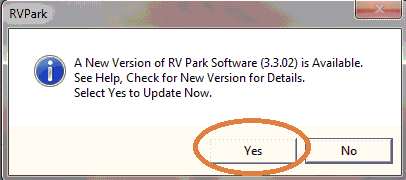
 TIP: RV Park Software automatically checks for new versions whenever it is initially loaded. This makes it easy to know when a new version is available. However, if this is unwanted, you may go to the Park Information Panel and uncheck the Show New Ver Pop-Up box to turn off this feature.
TIP: RV Park Software automatically checks for new versions whenever it is initially loaded. This makes it easy to know when a new version is available. However, if this is unwanted, you may go to the Park Information Panel and uncheck the Show New Ver Pop-Up box to turn off this feature.
If you find any bugs or need an enhancement, please contact us at: support@campspot.com
Our downloads are in WinZip format, if you do not have the WinZip tool, you can get it at: http://www.oldversion.com/download_WinZip_8.0.html
or, for the latest version http://www.winzip.com/index.htm
You can also go to the SetUp panel and use the Download Current RV Park button:
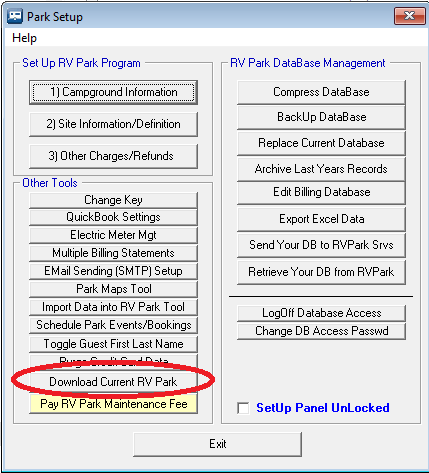
This will cause RV Park software to close and the Software Download tool will be launched:
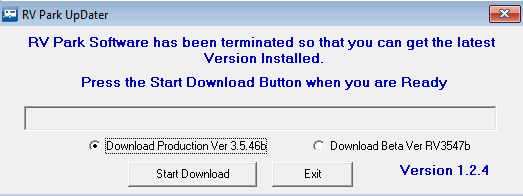
You can select either the current Production or (if available) a Beta version. Just select the version and press the Start Download button. You should be provided with an Install program to update the software. If not, simply check your RVPark directory for the RVParkUpdater.zip or RV35xxx.zip file to double-click and launch the executable inside that file.
Created with the Personal Edition of HelpNDoc: iPhone web sites made easy


