Program Will NOT Run
Program Will NOT Run
There are 2 possibilities:
1) Incorrect Key Code:
If the RV Park Program will not run and you get the following pop-up:

More than likely, you have attempted to enter an incorrect Key Code and disabled the Program. Please contact RezPlot Systems, LLC d/b/a Campspot for assistance.
Email us at
or
RezPlot Systems, LLC d/b/a Campspot
Phone: (616) 226-5500
2) A Corrupt Database (Park.MDB)
You may see a pop-up similar to this:
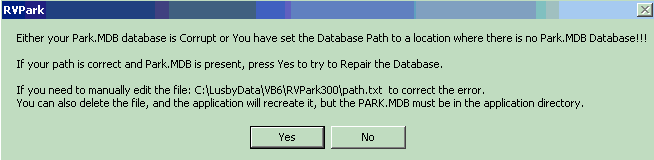
If you have version 3.2.9 or greater, there will be a "Yes" button to attempt repairing the database. If the database can be repaired, you will get a message telling you so and to restart the program. If the database could not be repaired, you will get the following message:
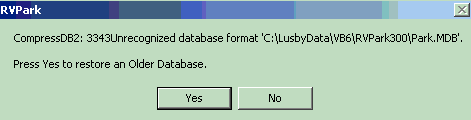
Pressing Yes will allow you to select your Newest Backup Database from a list to replace your corrupt Park.MDB.
To manually replace the Park.MDB database with the most recent Backup (hopefully, you have RV Park set to auto-backup) by following these steps:
1) Go to the RVPark directory where your Park.MDB file is located and verify it is there
2) Go to the RVPark directory where your Backups are being saved (Generally this is the same directory where Park.MDB is stored).
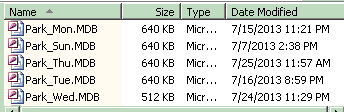
Park_Thu.MDB is the most recent in this example.
3) Save a copy of the latest date Backup "Park_Day.MDB" (where Day is the day of the week) into your RVPark directory is stored.
4) Rename your Park.MDB to BadPark.MDB
5) Rename your Park_Day.MDB to Park.MDB
6) Restart RV Park Software. You may need to update any changes since the Backup.
7) It is recommended you send a copy of your BadPark.MDB file to support@campspot.com for us to try and see if we can determine what happened.
Created with the Personal Edition of HelpNDoc: Free help authoring tool


