Grid Date Color Selections
Grid Date Background Color -
From the Park Information panel, you can also change the colors of the Date Backgrounds and the Guest Flag color. Access to this is at the bottom right og the Park Information panel. The Set Grid Date Color button that will load a panel that will let you set the colors of the Date row on the Reservation Grid panel as well as changing the Guest Flag Color.. See below:
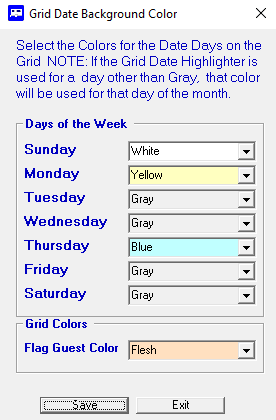
Just select the background colors for any day and Save them and the Reservation Grid panel will have those colors. You can also change the Guest Flag color for both the Reservation Grid and Reservation Map interfaces.


