Entering Payment Type Information
Entering Payment Type Information
In the Guest panel, you can determine the Guest's typical Payment information. This is used in the Email Confirmations and tracked in the Billing records.
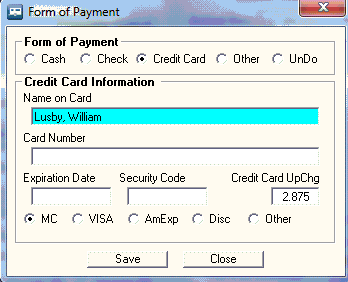
NOTE: A Guest's Credit Card information is not used for anything in RV Park. It is simply a way to retain the Guest's Credit Card information, if you so choose to do so.
Credit Card Up Charge - This is a special field that will automatically add the entered percentage to the Guest's Bill as an Other Charge if their Form of Payment is set to Credit Card and a percentage has been entered. The percentage is for ALL Guests that are set to Credit Card payments and their is only one percentage.
NOTE: Once set, enter 0 in the field and use the Save button to remove the Up Charge.
 Caution: Please read your Credit Card Agreement, some States have banned Merchant Surcharging. If your business operates in any of the 10 states (CA, CO, CT, FL, KS, ME, MA, NY, OK, TX) whose state laws prohibit surcharging, you may not charge checkout fees in that state. However, if you do business in multiple states, you may still surcharge credit card transactions in those states where the practice is not banned.
Caution: Please read your Credit Card Agreement, some States have banned Merchant Surcharging. If your business operates in any of the 10 states (CA, CO, CT, FL, KS, ME, MA, NY, OK, TX) whose state laws prohibit surcharging, you may not charge checkout fees in that state. However, if you do business in multiple states, you may still surcharge credit card transactions in those states where the practice is not banned.
Hawaii, Illinois, New Jersey, and Rhode Island all have legislation pending that will ban surcharging if passed.
Finally, there is a loophole in these state laws which allow you to offer a discount to customers who pay by cash or check. Many gas stations, for example, already engage in this practice.
If you use the Check option, a Check Number may also be entered. The Check Number will be on the Print-Out and saved in the Billing Table records for tracking purposes. Also, there are up to 16 characters available for the check number, so you can enter 2 Example: 1234/5673
NOTE: Once the 2) Bill Paid button is pressed, the Check Number will be cleared for the next Billing cycle. The Check Number can be retrieved from the Edit Billing Database Setup option in the Payment Form field or through a Re-Print of the Bill.
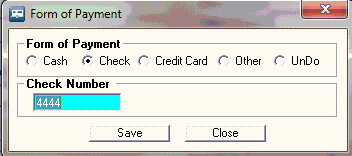
The UnDo option will reset the Form of Payment to "Unknown" when selected and Saved.
The Unknown Form of Payment is used when the Park has no need of knowing what form of payment was received. This has a 25 character field with it to track Payment variations like some in cash & some in a check. Just note, there are only 25 characters available so abbreviate.
Created with the Personal Edition of HelpNDoc: Free CHM Help documentation generator


