Cancelling A Reservation
Cancelling A Reservation
In the Event you need to Cancel a Reservation, simply find the Guest by entering a portion of their name in the Name field on the Guest Information Panel (and if required, select them from the pop up panel). Then simply press the Cancel Resv button. Providing there has been no bills created or Paid, you can Cancel the Reservation.
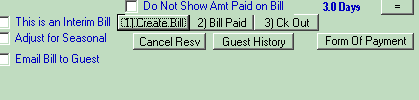
If there was a Deposit, you will be asked if the Deposit will be refunded.
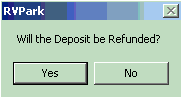
If you press Yes, you will then be asked if you want the Deposit will be added as a Loss to the Billing database.
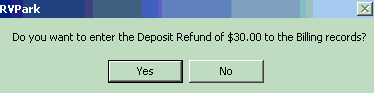
Then you will be asked to provide a Note to the Guest History relative to the Cancellation. The Note is pre-drafted, but you can enter anything you want.
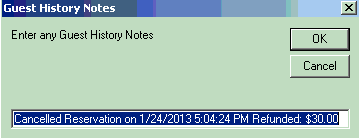
Then the Reservation will be Canceled.
Note: If there was a Refund made you cannot cancel the Cancellation.
Created with the Personal Edition of HelpNDoc: Free iPhone documentation generator


