Assign a New Site to an Existing Guest
Assign a New Site to an Existing Guest
There are times when you may want to assign an existing Guest to a different Site. It is recommended you always process the Guest's Bill to be Paid up before moving them to a new Site.
Assign a Guest to a New Site:
1) In the Guest panel, call up the Guest needing reassignment
2) Remove the Site Number
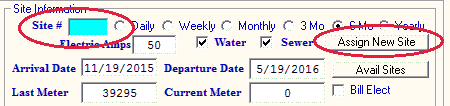
3) Press the Assign New Site button and select a New Site from the list.
4) Save the Guest, and you're done.
Created with the Personal Edition of HelpNDoc: Produce Kindle eBooks easily


