Add or Change QuickBook Fields in Billing Table
Add or Change QuickBook Fields in Billing Table
QuickBooks Account and Type fields are somewhat new to the RV Park Billing Table. They provide a way to move Billing Table records to QuickBooks, but also serve another purpose, which is to filter a Tax/Revenue Report. For more information about the Tax/Revenue Report see THIS.
You can set these values in the Export Excel Data panel. First, you need to determine how you can filter the records in the Billing table to best set the Account and/or Type fields. It totally depends on how you are set up. Lets assume you have RV Sites and Motel Rooms as Sites and you have used the TypeOfStay correctly with Rooms being one TypeOfStay and RVs being another. Then you can use TypeOfStay LIKE Rooms as a filter in the Filter By Other Fields area and set the Account to Rooms:
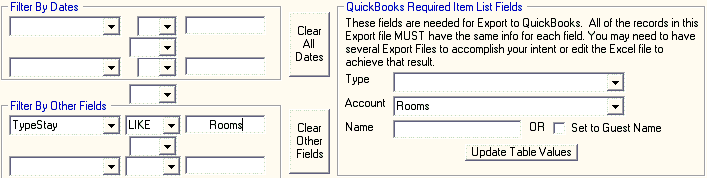
Then press the Update Table Values button to update the Billing records.
You may want to filter by SiteNum, if you know all of your Rooms are Sites numbered from 12 to 28 like this:
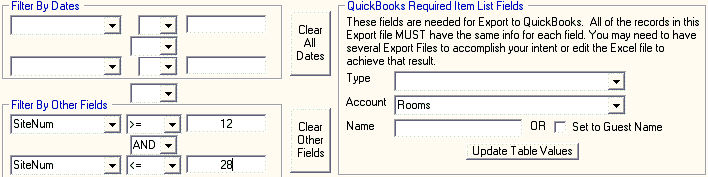
Then press the Update Table Values button to update the Billing records.
Once you have the Billing records fixed, you can use the Report panel to generate a Tax/Revenue report using Rooms as an Account Filter like this:

This will provide a tool to separate your Billing Records in your Tax/Revenue Report if you need to between RV Sites, Boat Slips, Motel Rooms, Mobil Home Sites, or whatever your situation requires.
Created with the Personal Edition of HelpNDoc: iPhone web sites made easy


